Installing the Kazawallet app on your Android device is a straightforward process.
Follow these steps:
1- Visit the Official Website:
Open the internet browser on your Android device and go to the official Kazawallet website.
2- Install the App:
Tap on the three dots at the top of the page to open the options menu.
Choose "Install App" from the menu.

3- Confirm Installation:Access the App:
After the installation is complete, tap "Open" from the pop-up interface.
Alternatively, go to your device's home screen and look for the Kazawallet app icon. Tap on it.
A pop-up box will appear, asking you to confirm the installation.
Select "Install" to initiate the installation process.

4- Access the App:
After the installation is complete, tap "Open" from the pop-up interface.
Alternatively, go to your device's home screen and look for the Kazawallet app icon. Tap on it.
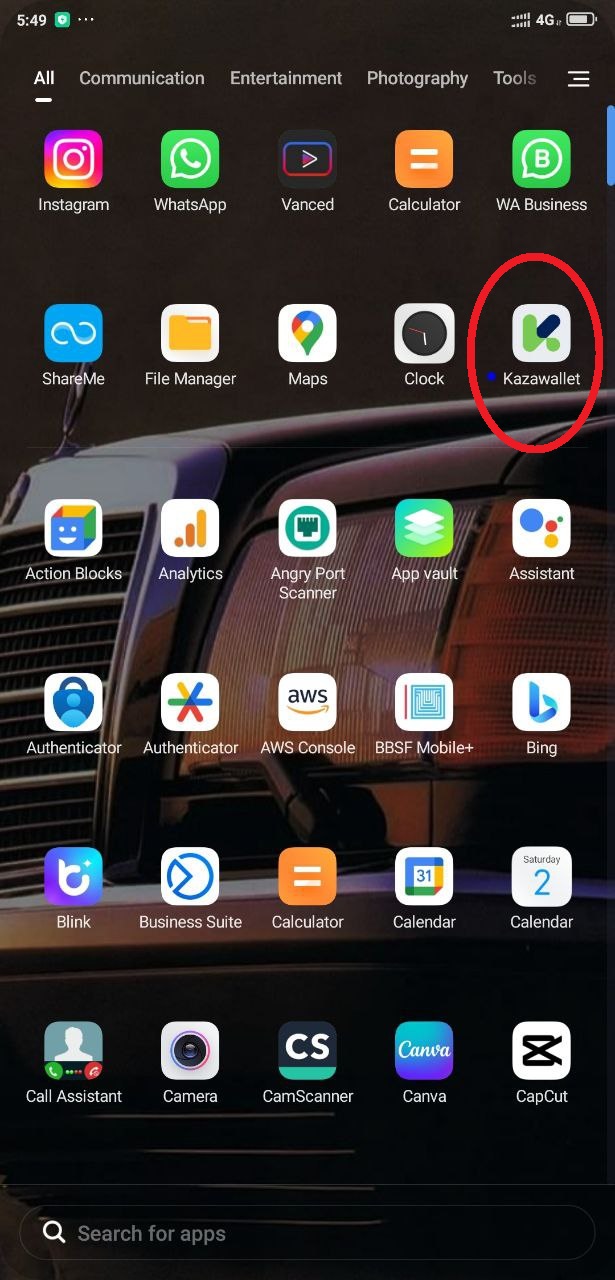
5- Full Control:
Once the app is open, you can access your account easily and have full control over your financial operations.
With these simple steps, you can now enjoy the Kazawallet app on your Android device.
